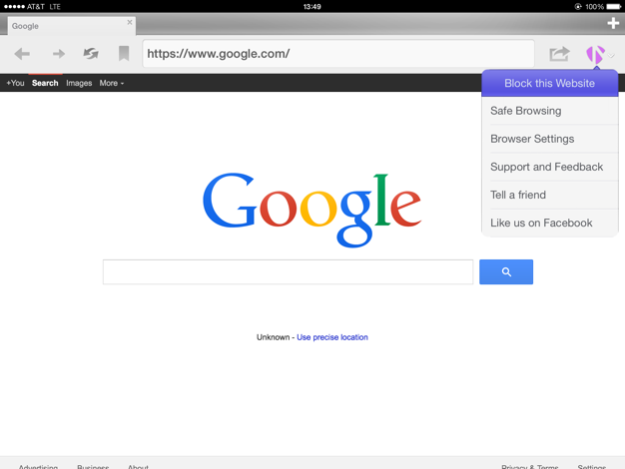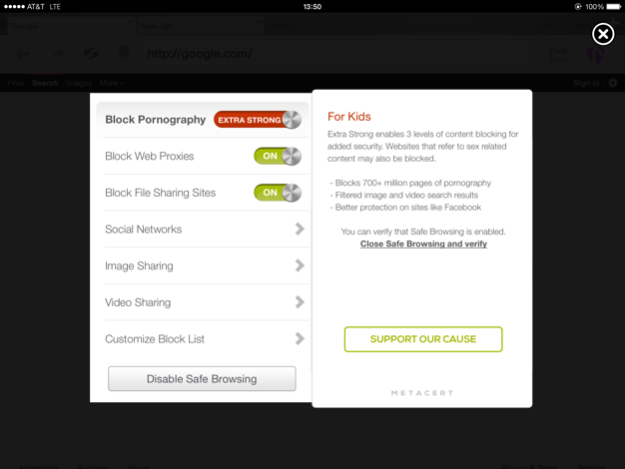Safe Browser for Education with Parental Controls and Porn Blocking 2.4.5
Paid Version
Publisher Description
The #1 ranked Safe Browser for iPad. Recommended by Apple Genius Staff around the world.
Perfect for families and schools looking for a safe browser that's fast, secure, reliable and feature-rich.
***** MetaCert has been featured in *****
BBC Newsnight, The Sunday Times, The Guardian, Daily Mail, ZDNet, CNET, Forbes, Huffington Post, Irish Independent, Times of India
SAFE BROWSER FEATURES
- Filters all major web search engines
- Filters all major image and video search
- Blocks 700+ million pages of pornography
- Thousands of new pages added daily
- Fully customizable block list - add any website
- Protect your own history with a password
BROWSER FEATURES
- Super easy to use
- Tabs
- Beautifully designed bookmark shelves
- Integrated search and URL bar for simplicity
- Cut and Paste
- Pinch and Zoom
- Pop-up Blocking
- Private Mode
- Change Default Search Engine
- Twitter Integration
- Facebook Integration
- Share webpages via email
HOW TO DISABLE SAFARI FOR BETTER PROTECTION
Dec 1, 2015
Version 2.4.5
- stability improvements
About Safe Browser for Education with Parental Controls and Porn Blocking
Safe Browser for Education with Parental Controls and Porn Blocking is a paid app for iOS published in the Kids list of apps, part of Education.
The company that develops Safe Browser for Education with Parental Controls and Porn Blocking is MetaCert. The latest version released by its developer is 2.4.5.
To install Safe Browser for Education with Parental Controls and Porn Blocking on your iOS device, just click the green Continue To App button above to start the installation process. The app is listed on our website since 2015-12-01 and was downloaded 0 times. We have already checked if the download link is safe, however for your own protection we recommend that you scan the downloaded app with your antivirus. Your antivirus may detect the Safe Browser for Education with Parental Controls and Porn Blocking as malware if the download link is broken.
How to install Safe Browser for Education with Parental Controls and Porn Blocking on your iOS device:
- Click on the Continue To App button on our website. This will redirect you to the App Store.
- Once the Safe Browser for Education with Parental Controls and Porn Blocking is shown in the iTunes listing of your iOS device, you can start its download and installation. Tap on the GET button to the right of the app to start downloading it.
- If you are not logged-in the iOS appstore app, you'll be prompted for your your Apple ID and/or password.
- After Safe Browser for Education with Parental Controls and Porn Blocking is downloaded, you'll see an INSTALL button to the right. Tap on it to start the actual installation of the iOS app.
- Once installation is finished you can tap on the OPEN button to start it. Its icon will also be added to your device home screen.